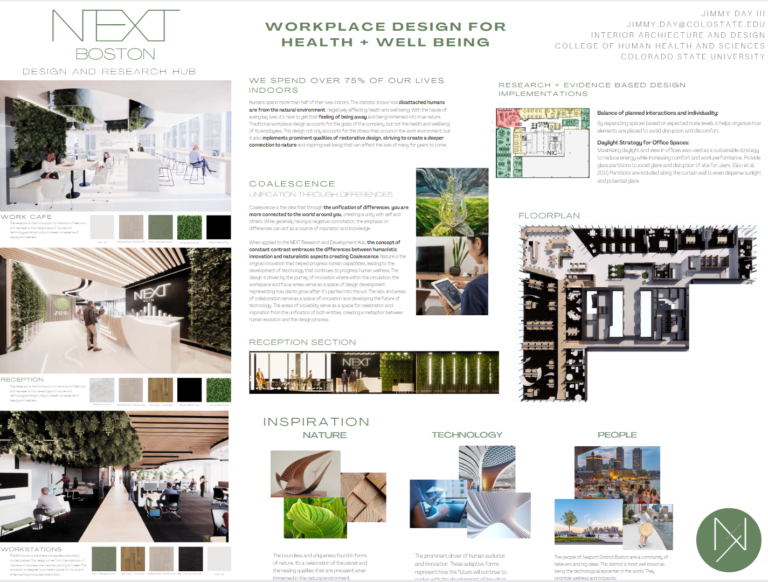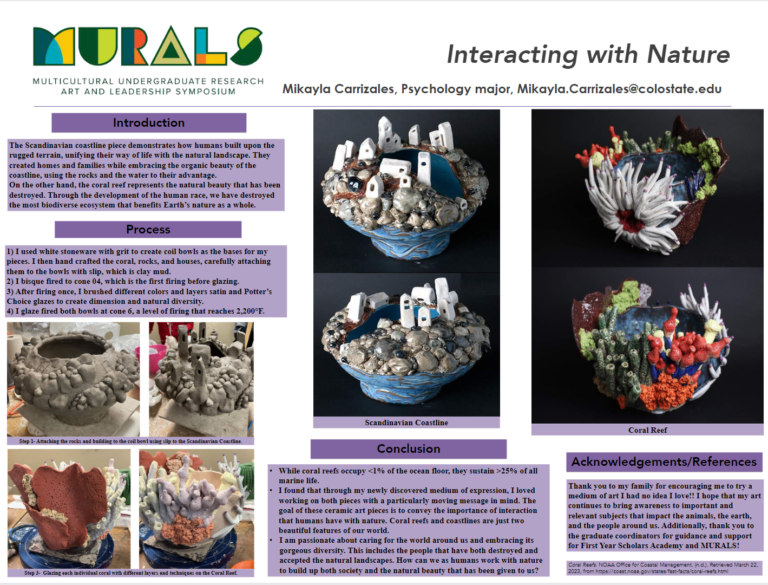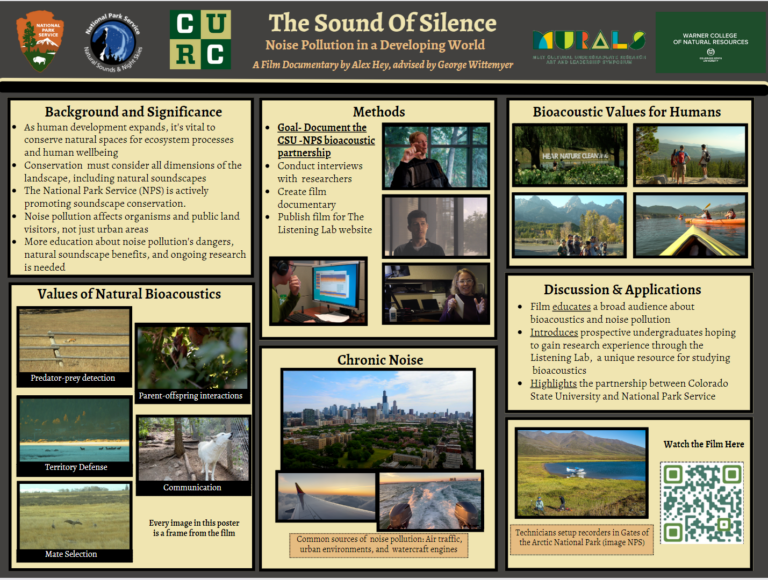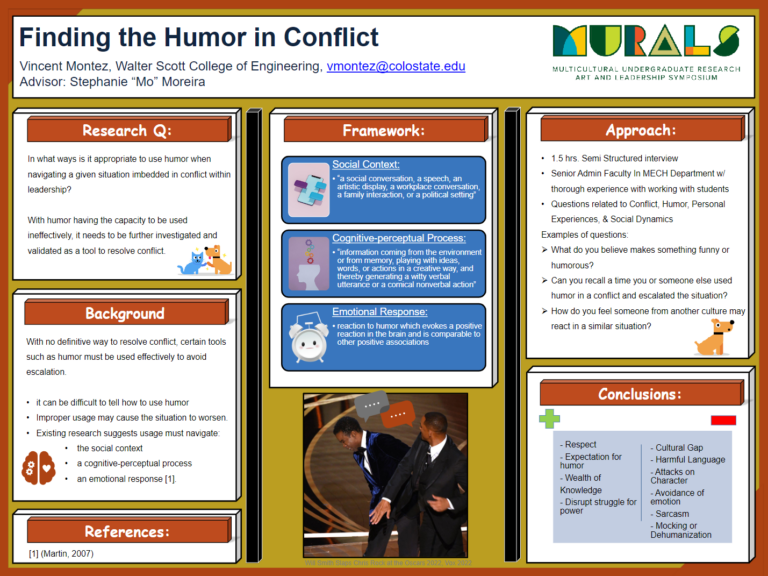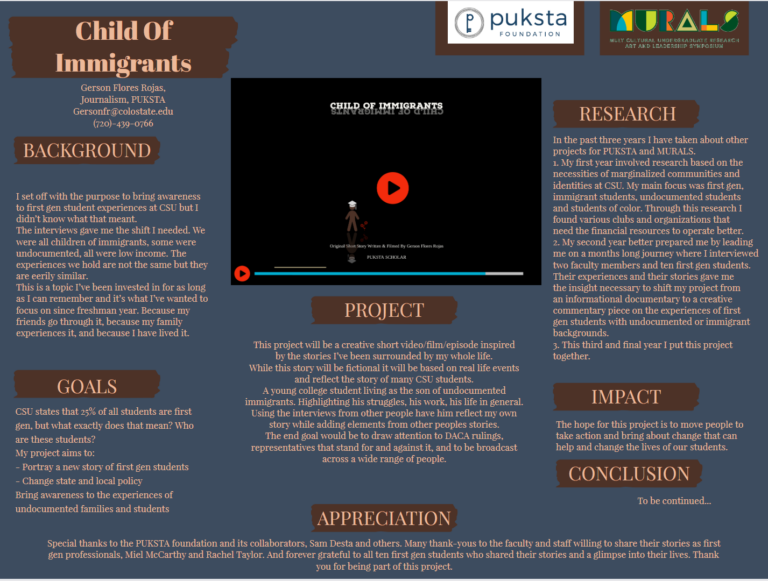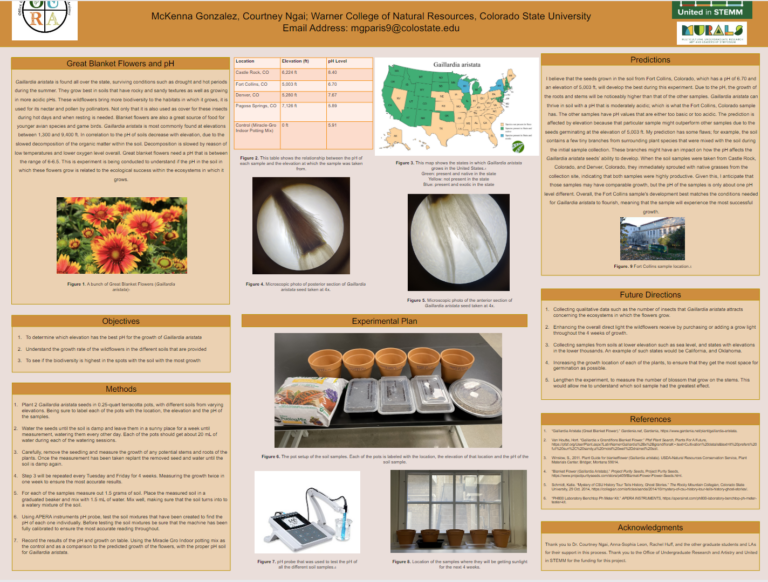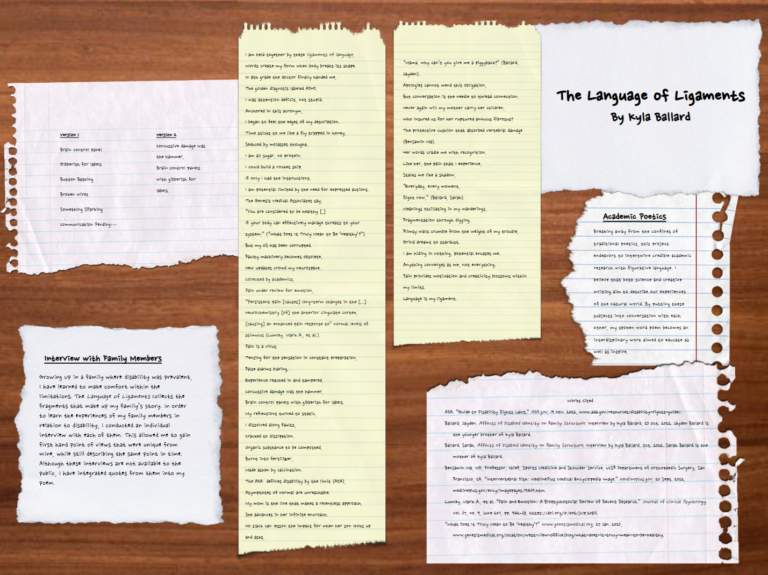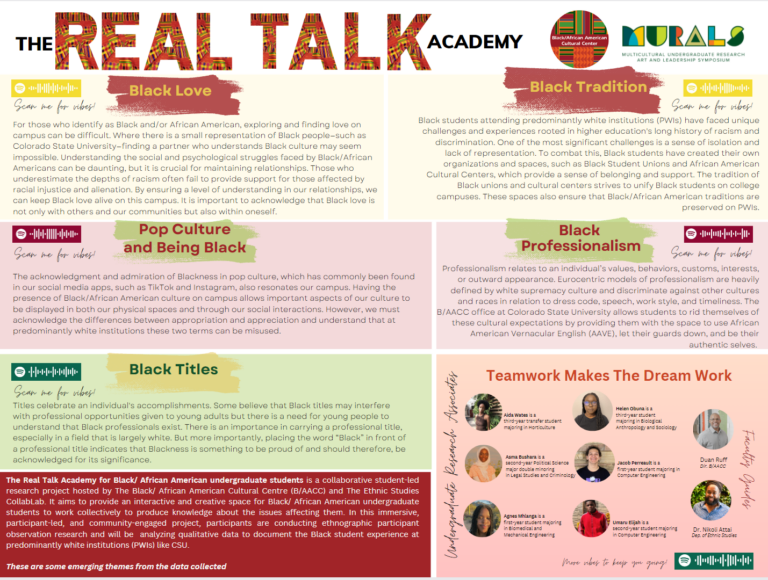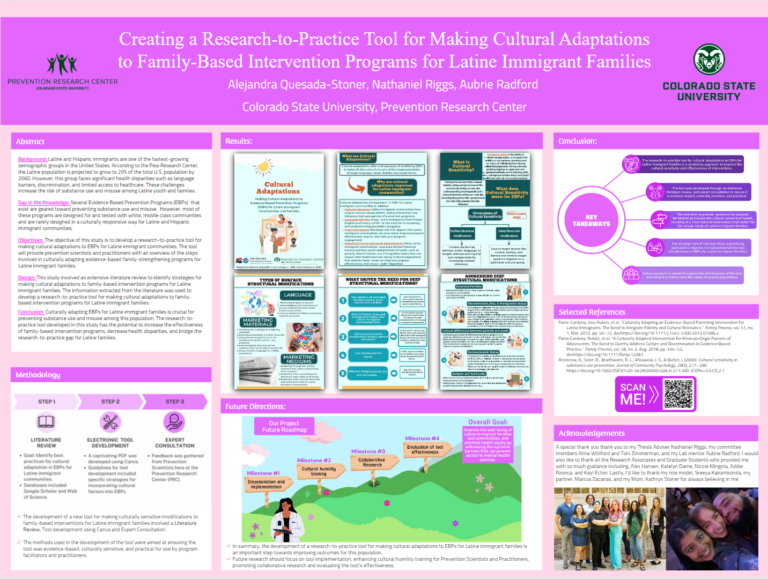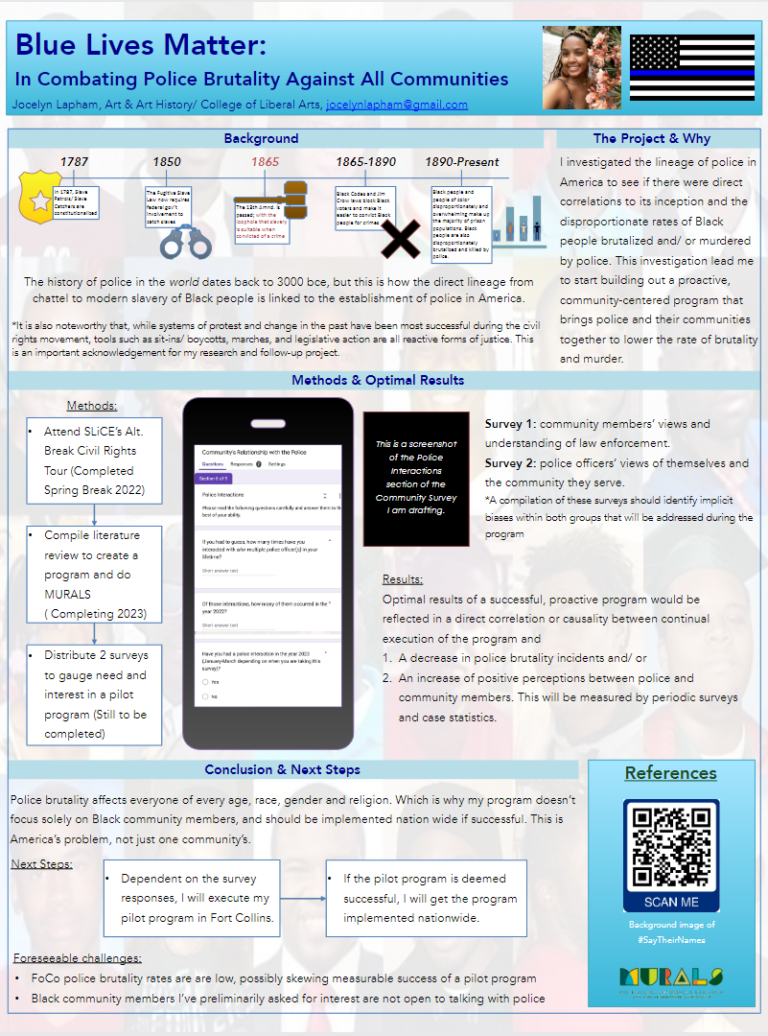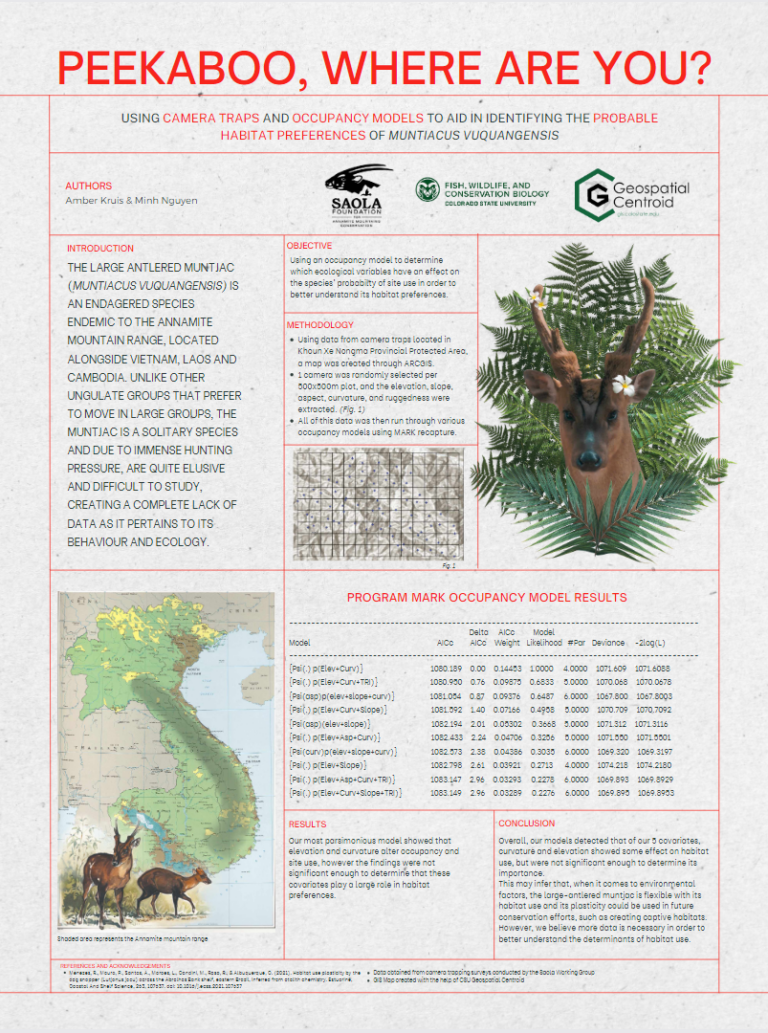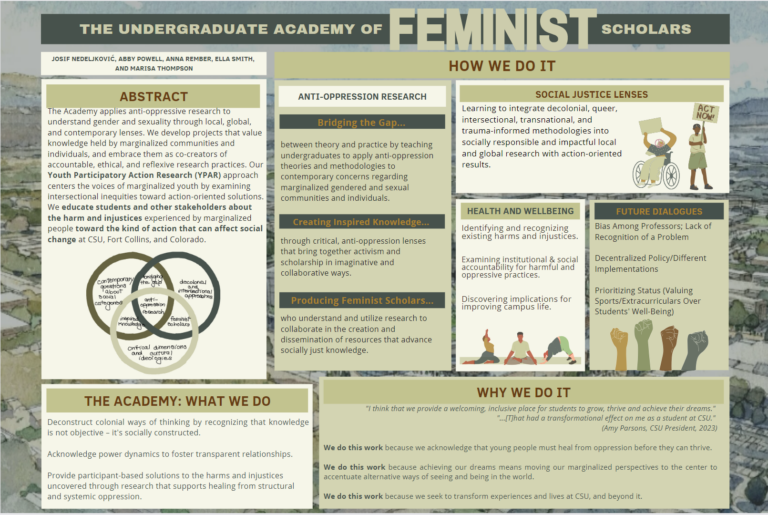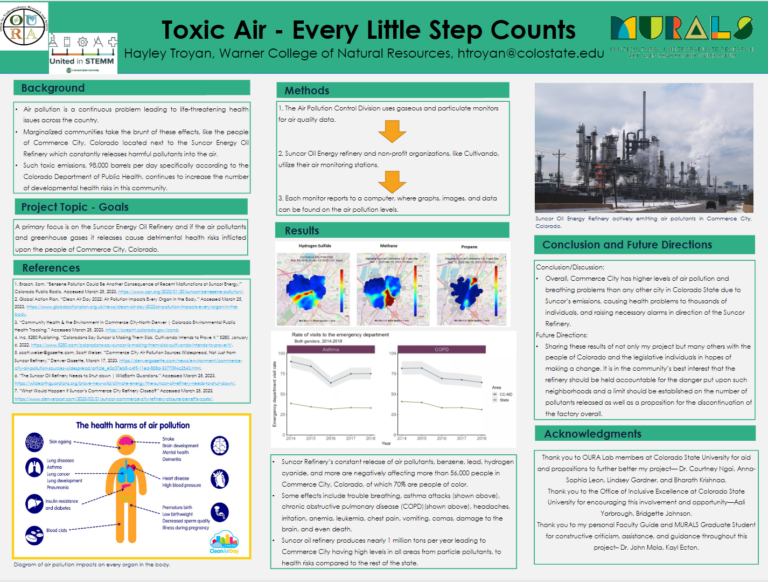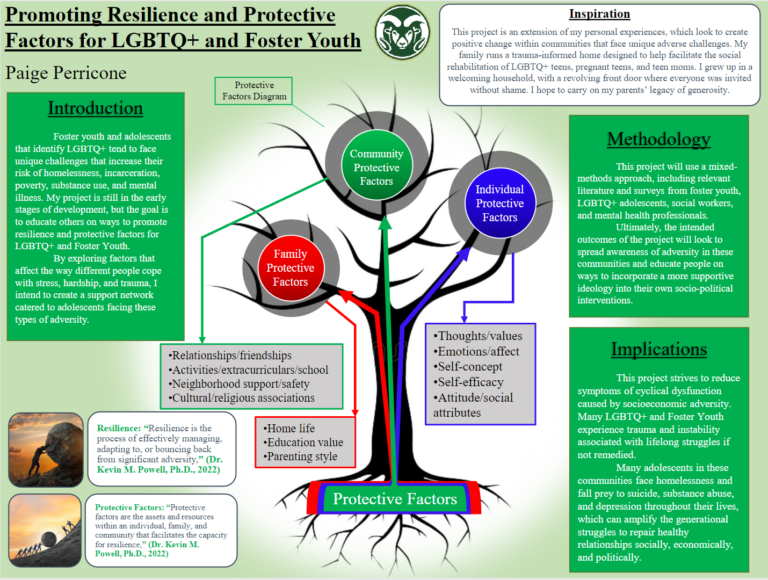Create your poster! We have templates you can reference as a starting point. However, you can be as creative as you want with your poster. We encourage you to design the poster in a way which tells the story of your work.
- MURALS Template Examples can be found here: Poster_Templates MURALS pptx.
- Download the file and follow the instructions on the first slide!
- The poster must have dimensions of 3×4 feet (vertical or horizontal orientation).
- Anyone who contributed to the research should be listed as an author. Notify all authors that will be listed on the poster ahead of time
- Have a friend read over the poster for any typos/illegible components
- Click HERE for tips on creating an engaging poster
- MURALS Template Examples can be found here: Poster_Templates MURALS pptx.
Create an account and Register to MURALS on the Symposium Platform HERE
- You do not have to have your poster designed in order to register for Symposium! So register ASAP.
Upload your FINAL design HERE by March 23, 2024 at 11:59pm. Your submission is final, so double check for typos!
- You will not be able to present in-person on March 29th if your poster is not uploaded on Symposium by this date.
- The submission page should look like:
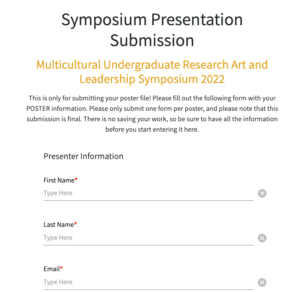
Once you have created your poster and submitted the final design to Symposium online, print it.
- ONE free print will be provided to all MURALS participants. Your name will be submitted to our available printing locations (find below) where you can print between March 20th – March 28th. Any printing done outside of these dates or beyond the 1 free print will be at the expense of the participants. Please locate your College (major or minor) below to find where you can print.
- You will need to bring that poster with you to check-in on March 29, 2024 at 7:30am.
- ONE free print will be provided to all MURALS participants. Your name will be submitted to our available printing locations (find below) where you can print between March 20th – March 28th. Any printing done outside of these dates or beyond the 1 free print will be at the expense of the participants. Please locate your College (major or minor) below to find where you can print.
College of Agricultural Sciences
Location: The printer is located in the Nutrien College of Agricultural Sciences Building in the Ag Innovation Gym (1st floor). Students will be able to log onto computers in lab, access their file, and access printer.
Contact Person: Elias Quinonez, elias.quinonez@colostate.edu, 970.491.2088, Nutrien Rm 152
College of Natural Science
Location:
- Only printing for undergraduate students with primary majors in the College of Natural Sciences. Students must sign up IN-PERSON for a printing time, as soon as possible to avoid last-minute requests that the schedule may not be able to accommodate. Sign up in the RED binder of the printing lab.
- Biology Building, Room 126. Files need to be in .pdf format for printing. Lab Hours: Mon-Thur. 9a-7p, Fri. 9a-5p
Contact Person: Ross Madden, ross.madden@colostate.edu or Evan Campbell, evan.campbell@colostate.edu
Warner College of Natural Resources
Location: MSNR room 107A; To get something printed on the plotter, stop by the lab attendant staff desk within the lab. You’ll need your CSU ID and a USB drive with the document (PDF format required for plotter printing) you need printed.
Contact Person: Randy Major, randy.major@colostate.edu or Nikki Foxley, nikki.foxley@colostate.edu
Walter Scott Jr., College of Engineering
Information: WSCOE has poster printers (plotters) in two locations. They run off of the print quota which every student in WSCOE receives each fall for the academic year.
Learn more here: https://www.engr.colostate.edu/ets/plotters/
College of Veterinary Medicine & Biomedical Sciences
Location: CVMBS Undergraduate Computer Lab (Anatomy/Zoology E106).
– Posters should be submitted 4 days prior to the date required for pick-up.
– Students need to fill out the appropriate form: Undergraduate Student poster printing
-Students need to submit final version of their poster via email to: CVMBS_Poster_Prints@colostate.edu
– Posters should be formatted in a (3’ x 4’ in portrait or landscape)
– The CVMBS UG Computer Lab staff will print the posters.
– Once the poster is printed, student will be notified when the poster is available for pick up during business hours (8:00-5:00, M-F).
– There is no charge to undergraduate students in the Biomedical Sciences or Neuroscience degree programs.
Contact Person: Kristen.P.Brown@colostate.edu
College of Health & Human Sciences
Location: Gifford 317, Preconstruction 200, and RDC 103. USB, email, drive, etc. There is internet service, so all options are open. The students should go during business hours because someone will be there to assist with poster printing. Students have technology fees loaded to their accounts, but if they need special reimbursement their mentor can contact Dr. Michelle Foster, michelle.foster@colostate.edu.
Contact Person during business hours (8a-5p): chhshelpdesk@colostate.edu
College of Business / College of Liberal Arts/ Undeclared/ Interdisciplinary Studies
Please send your poster PDF file to Jocelyn Lapham at jocelyn.lapham@colostate.edu NO LATER THAN 5pm Tuesday (3/26)